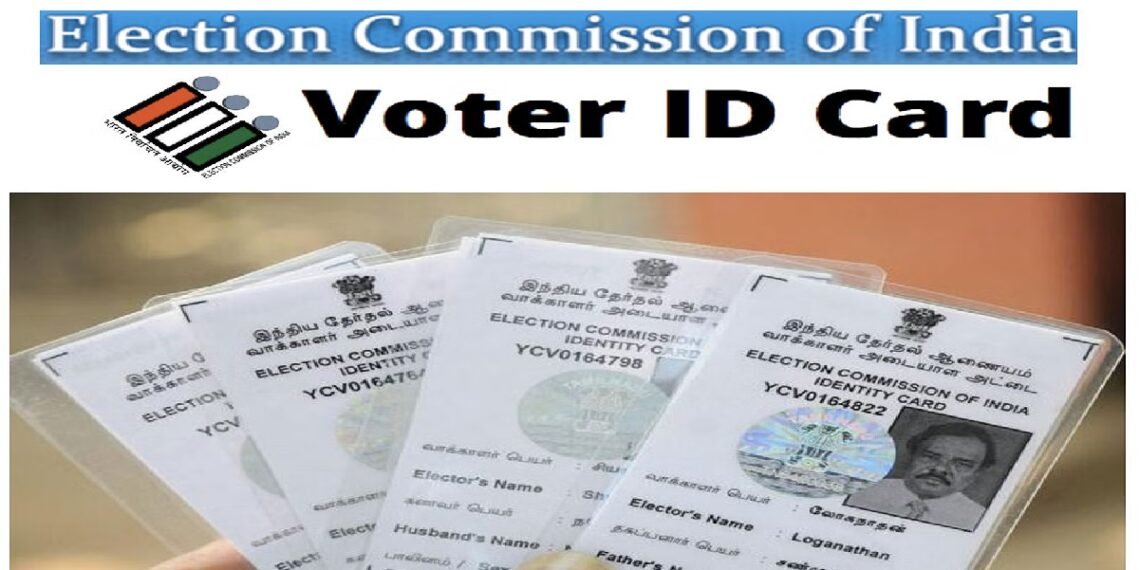Empowering Indian Citizens: Obtaining and Utilizing Voter ID Cards
As an Indian citizen, you have the fundamental right to vote. To cast a ballot, if you are 18 years of age or older, you must apply for a voter ID. A voter ID card application can be submitted online or offline.
The Election Commission of India issues a unique identity number, also referred to as a Voter ID Card, to each registered voter in India. In addition to their Voter ID card, every voter also receives an EPIC number, or Electoral Photo Identity Card Number. The front of the voter identification card displays the 10-digit alphanumeric EPIC Number, which consists of both letters and numbers. It serves as each voter’s unique identity, making it necessary for them to exercise their right to vote in municipal, state, and federal elections.
Getting a new voter ID online is a very easy process. All you need to do is take these actions:

Step 1: Go to the official website of the Election Commission of India (ECI) to register a voter ID.
Step 2: Everything you could possibly want to know about the Indian electoral system is available on this website, from electoral rolls to the dates and times of next elections throughout the nation. It also includes a number of application forms and a list of voter guidelines.
Step 3: Depending on the service you want to use, there are several forms. These include changing one’s name, having one’s name appear on the electoral roll for Indian citizens living abroad, having separate forms for people who are in the armed forces, being employed by the government, etc.
Step 4: You would need to choose Form 6, which is the application for a new voter.
Step 5: Go to the National Voters Service Portal to locate the form. If you live in India, go to “Forms” and download Form 6 or click on it to apply online.
How Can I Apply Online for a Voter ID Card?
The following is a summary of the steps that are involved in the online application process:

Step 1: Go to the Voters’ Service Portal’s official website.
Step 2: Either download and print Form 6 from the website’s “Forms” section, or click “Fill Form 6.” If you live in India, complete Form 6. In the event that you are an NRI, select “Form 6A.”
Step 3: If you would like to apply online, register by clicking the “Sign-up” button and entering your email address, phone number, and other pertinent information. In the event that you have already registered, enter your EPIC or registered mobile number, the password, and the captcha before clicking “Request OTP.” Go to the portal and enter the one-time password (OTP).
Step 4: Fill out the form and attach the necessary files.
Step 5: Select “Submit”
Step 6: You will receive an email at the email address you provided as soon as you submit. A personal Voter’s ID page link will be included in this email. This page will allow you to follow the progress of your voter ID application. Your voter ID card should arrive within a month of submitting your application.
Documents Needed to File an Application for a Voter ID Card:
The following paperwork is needed in order to submit an online application for a voter ID card:

- One picture the size of a passport
- Identity verification documents include birth certificates, passports, driver’s licenses, PAN cards, and high school transcripts.
- Proof of address: this could be a utility bill (electricity or phone), passport, ration card, or driver’s license.
Eligibility for Voter ID Cards:

The following is a summary of the requirements to be eligible for a voter’s ID card:
- The candidate must be a citizen of India.
- The candidate needs to be residing in a fixed address.
- The candidate needs to be at least eighteen years old.
How to switch from an outdated voter ID card to a new one:

Changing your voter ID card from an old one to a new one is a simple process.
The following is a list of steps for the same:
Step 1: Go to www.nvsp.in, the official website of the National Voters’ Services Portal.
Step 2: On the homepage, select the “e-PIC Download” option.
Step 3: You will be taken to a new page where you must choose your state of residence and enter your EPIC number or Form Reference No.
Step 4: Select “Search” from the menu.
Step 5: The registered mobile number will receive an OTP.
Step 6: Fill in the appropriate field with the OTP and confirm it.
Step 7: Download the file by selecting the “Download e-PIC” option.
Validation of Voter Identity Card:
To complete the voter ID card verification process, the following steps must be taken:
Step 1: Go to the National Voters’ Services Portal website.
Step 2: Choose the “Search in Electoral Roll” option
Step 3: Complete the form with the necessary information and double-check it.
Sections of the Voter ID Form:
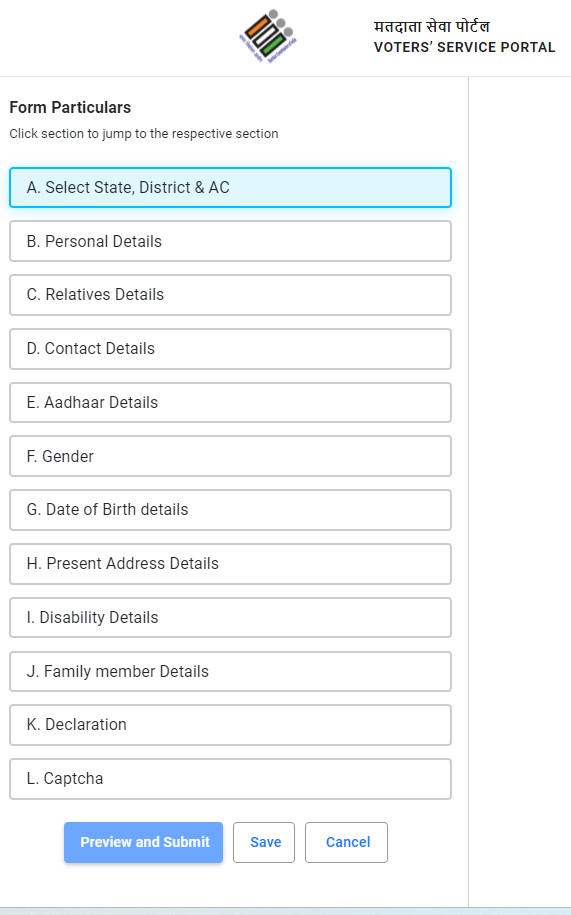
Form 6 is a detailed document that is broken down into sections and contains all of the applicant’s information. You must first select your constituency from drop-down menus and indicate which state or province you are applying for a voter ID card in.
The following are the various sections of the online Voter ID form:
First Section: The form’s first section includes the applicant’s personal information. You must enter your name in the first column in both the state or province’s regional language and English. It would ask you to select your gender from a list of options using a drop-down menu. Details about the birth come next. Here, you must enter your birthdate or, if that is known, your age as of the day you are completing the form. You would have to enter every detail about your birth, including the district or province and the state. If you’d like, you can enter the name of the town or village.
You would have to enter the name of your spouse, mother, father, or other family member, mentioning both their first and last names. In addition, you would have to indicate if the other person is your spouse, parent, or other relative. Both the regional language and English must be used to mention this information.
Second Section: The details of your address are covered in this section. You would have to enter your door number or house number in this section, though it is not required. The name of your street, neighborhood, road, or mohalla must be provided. Entering the name of your town or village is also required. The name of the post office in your area must then be entered. The pin code and the taluka, mandal, or thana would then need to be entered. After that, a drop-down menu will ask you to choose your district. You have the option to enter both your phone number and email address.
Third Section: If a family member is currently registered to vote in the same electoral constituency, their information must be entered in this section. The individual’s name, relationship (i.e., whether they are your mother, father, or husband), election photo ID number, constituency, and serial number as it appears on the constituency electoral rolls must all be entered.
Fourth Section: The declaration is located in the fourth section of the form. This declaration attests to the fact that you are an Indian citizen and that the address you gave on the form is your place of residence. It also claims that you haven’t submitted an application for a voter ID card in any other district.
The final statement offers the following two choices:
According to the first, this is the first time your name will appear on any constituency’s electoral rolls.
The second option says that your name might be on the electoral roll. In this case, you would need to give the date (in the format of day, month, and year) and the location where it might be registered.
One of the two options would have to be chosen as appropriate.
After completing the form, you can select one of the available options. Once you have completed entering all of your data, click “Submit”. If you would like to fill it out later, you can choose to “Save” and finish the form whenever you’d like. You can click the “Reset” button to remove all of the data you have entered.